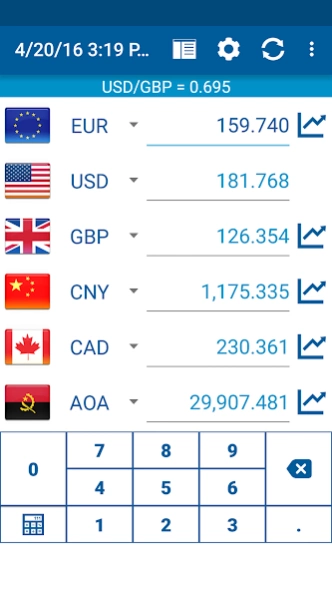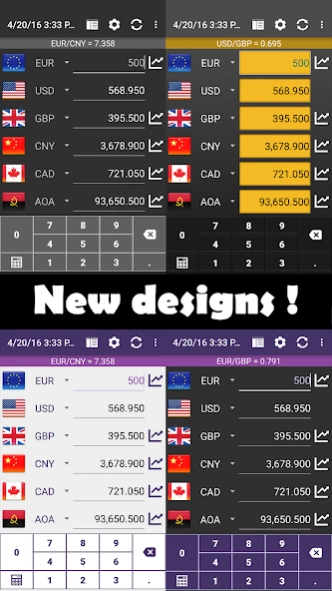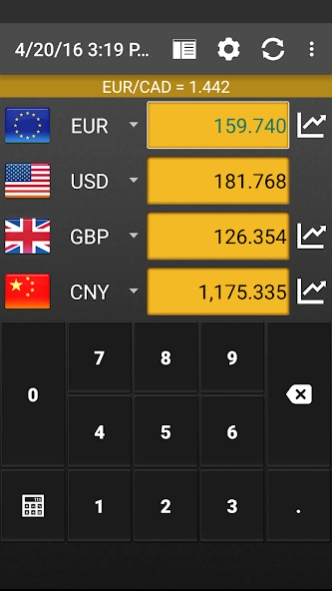Currency Converter Plus 5.3.0
Paid Version
Publisher Description
Currency Converter Plus - Convert 15 currencies at once. It's fast and works offline, too :)
Simple currency converter and exchange rates calculator for up to 15 currencies at once!
We've seen it all - various currency converters, exchange rates lists with charts and historic data. But who need all that fancy stuff, when you simply need to find out on holiday how much does that thing cost, right?
This app will do exactly what you'd expect of it during the vacation in some country. It's main advantage is that you can choose up to 15 currencies that are visible on mainscreen.
Conversion will take place right away - just as you start to type the numbers.
Do you wish to do some math with the numbers? No problem - use built-in calculator. Result will be automaticaly converted to all currencies. Can't find your currency? Just add it as a new currency code and simply run update. App will download it's name and fresh exchange rate. From now on it will always auto-update.
Main features of this currency converter are:
- nice graphics, also suited for tablets and android wear.
- ease of use - convert up to 15 currencies at once!
- offline usage - roaming prices are no longer a problem now - all the exchange rates are cached!
- filter of currencies - just press search in list
- various preferences that allows you to change all the small things
- online update is provided via European central bank, Additional sources, RSS feeds or you can manually add any custom currency
About Currency Converter Plus
Currency Converter Plus is a paid app for Android published in the Accounting & Finance list of apps, part of Business.
The company that develops Currency Converter Plus is Designer Calculators. The latest version released by its developer is 5.3.0.
To install Currency Converter Plus on your Android device, just click the green Continue To App button above to start the installation process. The app is listed on our website since 2023-12-19 and was downloaded 1 times. We have already checked if the download link is safe, however for your own protection we recommend that you scan the downloaded app with your antivirus. Your antivirus may detect the Currency Converter Plus as malware as malware if the download link to sk.halmi.ccalcpluss is broken.
How to install Currency Converter Plus on your Android device:
- Click on the Continue To App button on our website. This will redirect you to Google Play.
- Once the Currency Converter Plus is shown in the Google Play listing of your Android device, you can start its download and installation. Tap on the Install button located below the search bar and to the right of the app icon.
- A pop-up window with the permissions required by Currency Converter Plus will be shown. Click on Accept to continue the process.
- Currency Converter Plus will be downloaded onto your device, displaying a progress. Once the download completes, the installation will start and you'll get a notification after the installation is finished.